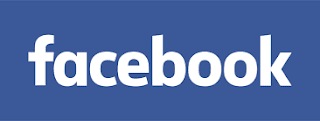
How to Sell on Facebook Marketplace
It is one the great platform to buy and sell products online within your customized locality.
Facebook actually launched Facebook marketplace on 3rdOct, 2016.
Since it’s inception it has grown a lot and still have a plenty of potential in the field of digital marketplace. It allows users to navigate following features-:
1) It contains tons of online products that you can buy or sell.
2) It even gives the feature of local and national trading as well.
3) You can buy old or new both items on this marketplace.
4) It allows us to rent, sell or buy a property. Isn’t it exciting?
5) Most importantly it lets you discover almost everything you can think of buying or selling online.
Where and how can we access it?
Step 1. Open Facebook app from your android device.
Step 2. Click on the marketplace icon shown in the image.
Step 2a. If it’s not available then go to three lines icon right most the Facebook menu bar.
Step 3. Click on marketplace option
Step 4. There you go, now you have entered the world of Facebook marketplace.
Step 5.You can also search this on Facebook search bar.
Note-: If it shows that marketplace isn’t available to you then most probably you have a new account.
How can we sell on Facebook Marketplace without friend seeing?
It superesasy to not show your selling products online on Facebook marketplace. You just have to follow these simple steps-:
Step 1. Open facebook marketplace then go to selling option.
Step 2. Select items or what else.
Step 3. Fill in the details such as Images, Desciption, Locality etc.
Step 4. Go to next and then List to more places option will flash on your screen.
Step 5. Select everything but not your news feed if you really don’t want to show your selling things on facebook marketplace.
*There you go you achieved what you wanted.
Caution: Even if you follow these above steps the people who have access to facebook marketplace are anyway going to see your post if they want to.

0 Response to "How to Sell on Facebook Marketplace"
Post a Comment